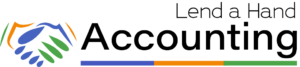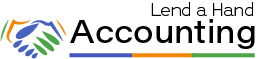The option of setting up classes and locations in QuickBooks Online is used by many businesses to tag and separate out accounting transactions by department, location and type. Classes and locations are free form lists. Classes and locations can include multiple sub-classes and sub-locations. Classes are flexible, as they can be assigned once per transaction or line-by-line. This option is helpful to businesses that sell products with different characteristics such as color, brand, style and size. Only one location can be assigned to a transaction. Locations are often used by businesses that have one customer with multiple locations, or own a business with multiple locations. Classes and locations can only be created in the Plus and Advanced subscriptions. The Plus subscription is limited to a total of 40 classes and locations combined, and there is no limit to the number of classes and locations that you can have in the Advanced subscription. You will have to turn on class and location tracking in your Company Settings to add your class and locations lists in QuickBooks Online.
We Create or Update your Class and Location Lists in QuickBooks Online
If you already have class and location lists in QuickBooks Online, your accountant can update these lists for you with this service. You can work with your accountant to edit or inactivate classes and locations that you no longer wish to use. You will provide a list of new classes and locations to be setup. You can upload a list of your classes and locations into a folder within your secure document upload portal or you can email the list directly to your accountant. Once your accountant has setup or updated your classes and locations, your accountant can create a variety of custom income, sales and expense reports that include your classes or locations. The mapping of classes and locations to existing transactions is not included with this service. This is a one-time project accounting service that your accountant can provide. Note that classes can be used as departments for payroll as well. Your accountant can assist you with classifying your payroll by department if you have payroll services with us.
Your Personal Guide to Seamless Accounting: Advanced QuickBooks ProAdvisor at Your Service
Hey there! I’m Gina, and I’m the proud co-founder of Lend A Hand Accounting. Why did I start this? Well, I believe that everyone should have access to affordable, efficient, and flexible accounting and bookkeeping services. It’s all about making sure these essential services fit snugly into your budget without any fuss.
We’ve ditched the traditional hourly rate system and adopted a flat fee pricing. You might be wondering, “Why does this matter?” Well, this way, you know exactly what you’re paying for upfront and there are no unexpected surprises. You get to pick and choose the accounting services you need, like a customized menu. And the best part? You’re in complete control of when you start or stop using our services. We’re essentially just a call or a text away, no need for endless phone calls or draining trips to the accountant’s office.
I’m not just any accountant though. I’m an Advanced QuickBooks Online ProAdvisor. That means I’m equipped with advanced expertise and resources to help you leverage QuickBooks Online to its full potential. My goal is to make your accounting process smooth and efficient so you can focus on what you do best – running your business.
Ready to get started? Reach out to me directly at 360-637-4799. We can even kick things off immediately if you’re ready. Simply create a free account, and I can instantly take a look at your books and let you know where you stand.
At the end of the day, we’re here to serve you. We really appreciate the trust you place in us and we’re eager to meet all of your accounting and bookkeeping needs. Looking forward to being part of your team!
Take care,
Gina
The Content is for informational purposes only, you should not construe any such information or other material as legal, tax, investment, financial, or other advice.