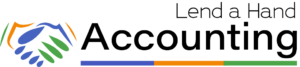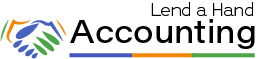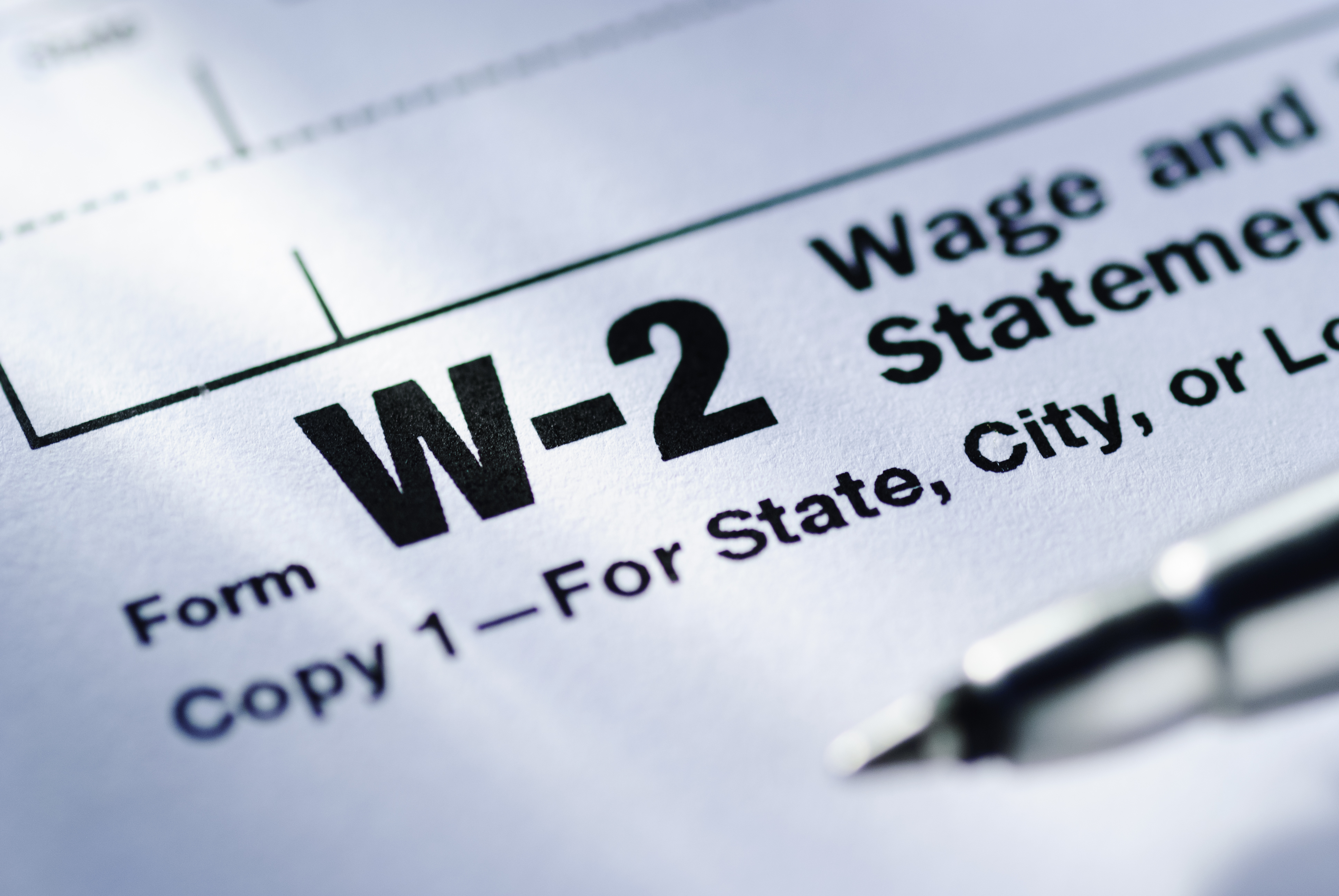Employers offer specific fringe benefits to their employees for many different reasons. It is a type of employee compensation that has special payroll reporting requirements. Examples of such benefits include cash, clergy housing, auto allowances, personal use of company vehicles, and different types of insurance.
Intuit has an article explaining how employee fringe benefits are recorded on paychecks
Tax laws and forms have changed in recent years. Most Fringe benefits are recorded on an annual W-2 in either Box 12, or Box 14. It is important to correctly setup additional pay types in your employee’s profile in QuickBooks Online payroll or your preferred payroll processor’s setup process. This will ensure the additional compensation flows through correctly to the annual W-2 tax form. Accountants only have control over the employee’s setup, they cannot edit a W-2. Most small businesses outsource payroll processing to a 3rd party, so it is important to have clear communication between yourself and your payroll processor.
Box 12 of the W-2 Form
Box 12 on the W-2 form is reserved for specific codes and values. Your payroll processor cannot enter freeform values into Box 12. Your payroll provider must enter values that correspond to one of the following codes:
- A Uncollected social security or RRTA tax on tips
- L Substantiated employee business expense reimbursements
- Y Income from exercise of Non statutory stock option(s)
- B Uncollected Medicare tax on tips (but not Additional Medicare Tax)
- M Uncollected social security or RRTA tax on taxable cost of group-term life insurance over $50,000 (former employees only)
- Z Employer contributions (including employee contributions through a cafeteria plan) to an employee’s health savings account (HSA)
- C Taxable cost of group-term life insurance over $50,000
- N Uncollected Medicare tax on taxable cost of group-term life insurance over $50,000 (but not Additional Medicare Tax) (former employees only)
- AA Deferrals under a section 409A nonqualified deferred compensation plan
- D Elective deferrals under a section 401(k) cash or deferred arrangement plan (including a SIMPLE 401(k) arrangement)
- P Excludable moving expense reimbursements paid directly to members of the Armed Forces
- BB Designated Roth contributions under a section 403(b) plan
- E Elective deferrals under a section 403(b) salary reduction agreement Q Nontaxable combat pay
- DD Cost of employer-sponsored health coverage
- F Elective deferrals under a section 408(k)(6) salary reduction SEP
- R Employer contributions to an Archer MSA
- EE Designated Roth contributions under a governmental section 457(b) plan
- G Elective deferrals and employer contributions (including nonelective deferrals) to a section 457(b) deferred compensation plan S Employee salary reduction contributions under a section 408(p) SIMPLE plan
- FF Permitted benefits under a qualified small employer health reimbursement arrangement
- H Elective deferrals to a section 501(c)(18)(D) tax-exempt organization plan T Adoption benefits
- GG Income from qualified equity grants under section 83(i)
- J Nontaxable sick pay V Income from exercise of non-statutory stock option(s)
- HH Aggregate deferrals under section 83(i) elections as of the close of the calendar year
- K 20% excise tax on excess golden parachute payments W Employer contributions (including employee contributions through a cafeteria plan) to an employee’s health savings account (HSA)
For more information see official IRS documentation regarding Box 12 of your employee’s W-2.
You might also be interested in information from TurboTax® Help regarding the letter codes in box 12 of your employee’s W-2.
Other Fringe Benefits that do not Fall into Box 12 Codes
Box 14 is a “catch-all” reporting box for your employee’s W-2. You must inform your payroll processor of the values that should be reported in this box. For example, Clergy Housing descriptions and values belong in this box. In addition, you report any other information you want to give to your employee to assist them with reporting these items at tax time. Again, Box 14 is a catch-all for all types of benefits that do not fall neatly into one of the Box 12 categories, such as:
- state disability insurance taxes withheld;
- union dues;
- uniform payments;
- health insurance premiums deduction;
- nontaxable income;
- educational assistance payments;
- minister’s parsonage allowance and utilities;
- certain pension plan contributions
Healthcare Coverage Reimbursement with Intuit Online Payroll Services
If Intuit QuickBooks Online Payroll is your payment processor, you’ll need to take additional steps to ensure employee healthcare coverage reimbursement is accurately recorded on your employee’s W-2 form.
To track the money being paid to an employee on a W-2 for a healthcare reimbursement that adds to their Net Income, we add another contribution type within their employee payroll setup. However, to have it added to the W-2 form, Intuit requires that you contact support between Jan 1st and Jan 9th each year before W-2’s get electronically filed with the IRS. Outside of that period it is a corrections case to have us file an amended form. This process is technically two parts, the correction, which is 20 business days, and then the amendment, which is then an additional 10-15 days. Once the amendment is done, you will be able to get an updated copy of the W-2 to provide to the employee by accessing the archived forms.
Health insurance coverage reimbursement arrangement amounts are always reported on W-2 Box 12, under code FF. In addition, All employee health insurance reimbursement arrangements are governed by the 21st Century Cures Act, specifically, the Qualified Small Employer Health Reimbursement Arrangements (QSHERAs).
*Important*
Intuit payroll does not automatically report health care reimbursement arrangements on annual W-2 forms. After contacting support to have it added to the employees W-2, you will receive an amended copy of the W-2 that records this additional nontaxable income in Box 12 on the W-2 tax form. W-2 Form Box 12 Code FF Form.
W-2 is the IRS tax form used to report all employee income that has social security or Medicare tax withheld. Form W-2 also reports all compensations and benefits offered during the tax year.
If you use Intuit Payroll services, this resource will help you understand the steps necessary to ensure QSHERA information is properly added to your employee’s W-2 forms.
Your Personal Guide to Seamless Accounting: Advanced QuickBooks ProAdvisor at Your Service
Hey there! I’m Gina, and I’m the proud co-founder of Lend A Hand Accounting. Why did I start this? Well, I believe that everyone should have access to affordable, efficient, and flexible accounting and bookkeeping services. It’s all about making sure these essential services fit snugly into your budget without any fuss.
We’ve ditched the traditional hourly rate system and adopted a flat fee pricing. You might be wondering, “Why does this matter?” Well, this way, you know exactly what you’re paying for upfront and there are no unexpected surprises. You get to pick and choose the accounting services you need, like a customized menu. And the best part? You’re in complete control of when you start or stop using our services. We’re essentially just a call or a text away, no need for endless phone calls or draining trips to the accountant’s office.
I’m not just any accountant though. I’m an Advanced QuickBooks Online ProAdvisor. That means I’m equipped with advanced expertise and resources to help you leverage QuickBooks Online to its full potential. My goal is to make your accounting process smooth and efficient so you can focus on what you do best – running your business.
Ready to get started? Reach out to me directly at 360-637-4799. We can even kick things off immediately if you’re ready. Simply create a free account, and I can instantly take a look at your books and let you know where you stand.
At the end of the day, we’re here to serve you. We really appreciate the trust you place in us and we’re eager to meet all of your accounting and bookkeeping needs. Looking forward to being part of your team!
Take care,
Gina
The Content is for informational purposes only, you should not construe any such information or other material as legal, tax, investment, financial, or other advice.